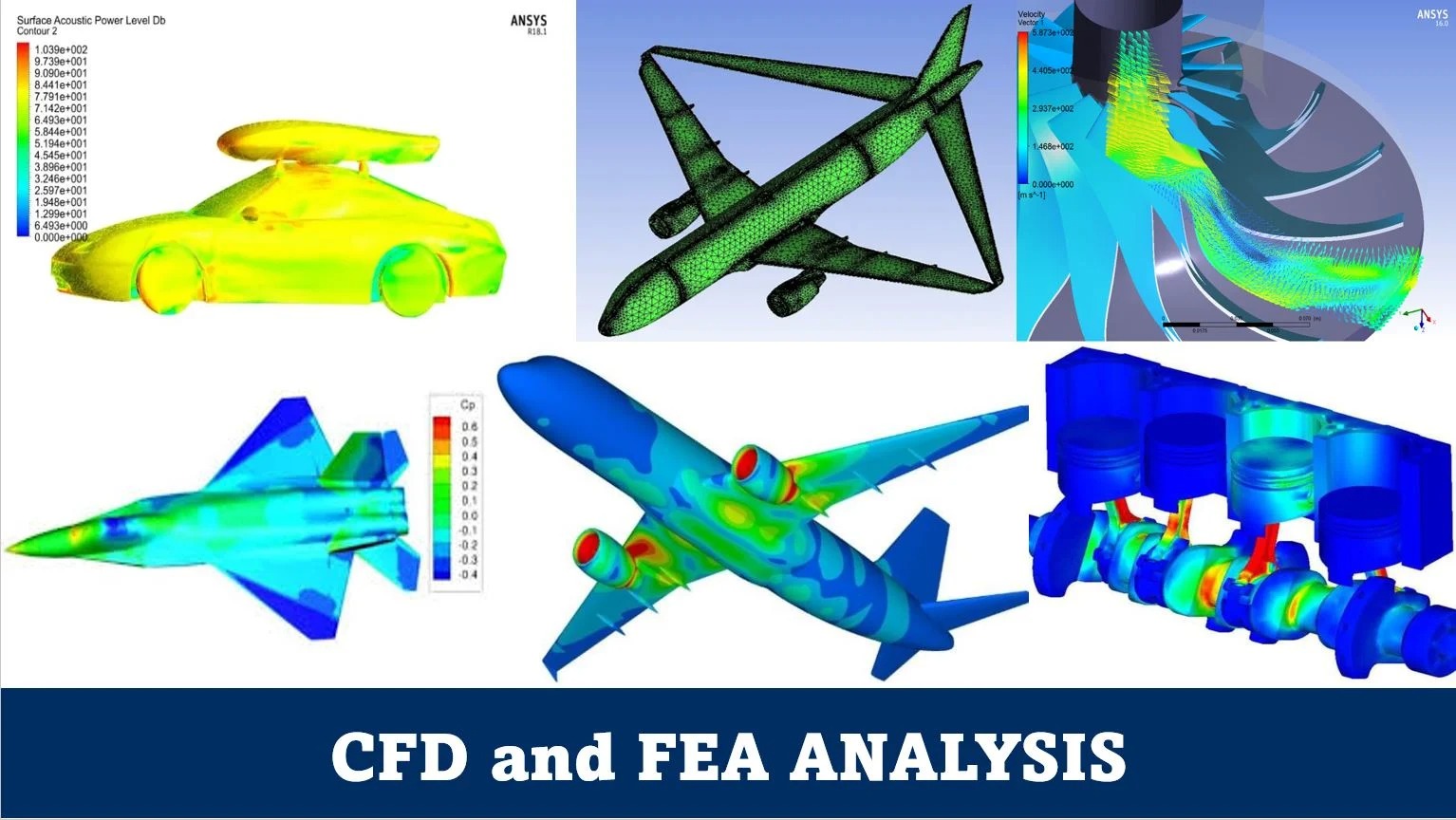Ansys R1,R2 Course (Analysis)
Without simulation, there are no autonomous vehicles, no 5G networks and no space exploration. Ansys multiphysics software solutions and digital mission engineering help companies innovate and validate like never before. It is an analysis software for structural, thermal, flow, acoustical, vibrational analyses etc,. This software is completely based on Finite Element Analysis where the meshing is done according to element and nodes.The student or working professional can easily use this software for analysis purposes and can integrate FEA with Ansys. Ansys is generally a rapid processing software and the analysis reports can be generated in a quicker way.
- 20Hrs Course Duration
- Online & Offline
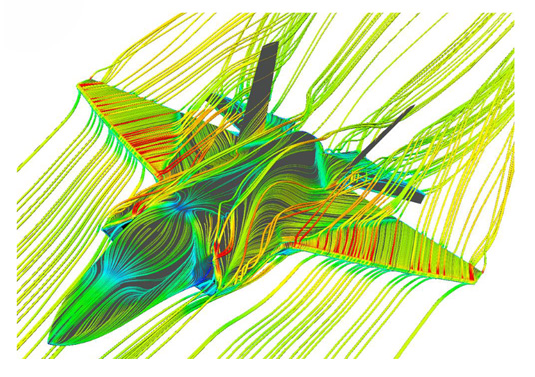
Ansys R1,R2 Course Syllabus
a. Introduction to the Finite Element Method
b. What is the Finite Element Method?
c. General Steps of the Finite Element Method
d. Explanation of 1D, 2D and 3D Elements with examples of ANSYS Elements
e. Need of FEM
f. Types of analysis that can be done using ANSYS
g. Advantages of the Finite Element Method
h. Limitations of FEA
i. About ANSYS Inc.
j. ANSYS Family of products with their capabilities
k. Types of analysis that can be done with ANSYS.
l. Introduction to the Ansys GUI
m. Operation Modes of Ansys
n. Product Launcher
o. Launcher Menu Options
p. The ANSYS GUI
q. The Icon Toolbar Menu
r. Quitting Ansys
a. Pan-Zoom-Rotate
b. Picking
c. Coordinate Systems
a. An Overview of Solid Modeling Operations
b. Working with Boolean operations
c. Working Plane d. Importing of 3D models
a. Free meshing or Mapped meshing
b. Setting Element Attributes
c. Selecting Element Type
d. Shape Function
e. Defining Element Types
f. Defining Section Properties
g. Assigning Element Attributes before meshing
h. Mesh Controls
i. The ANSYS Mesh Tool
j. Smart sizing
k. Meshing
l. Free Meshing
m. Mapped Meshing
n. Hybrid meshing
o. Mesh Extrusion
p. Volume Sweeping
a. Material Library
b. Specifying properties 2
a. Types of Loads
b. Applying loads
a. Types of Solvers
b. Solver Setup
c. Load Step Options
d. Solving Multiple Load Steps
a. Contour Plot Viewing
b. Time History Postprocessor (POST26)
c. Report Generator
a. Using the Toolbar & Creating Abbreviations
b. Introduction to APDL
c. Using Parameters
d. Using the Start File
e. Using the Session Editor
f. Using Input Files
a. Introduction to ANSYS Workbench
b. Graphical User Interface
c. Static Structural Analysis
d. Modal Analysis
e. Thermal Analysis
f. Contact Recognition